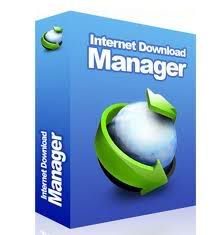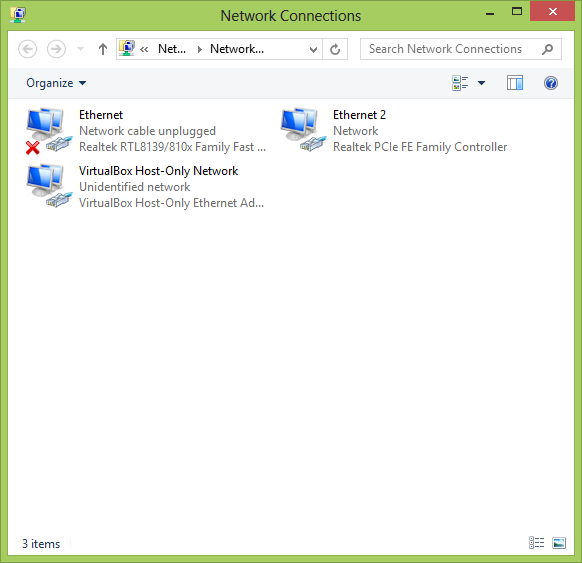Computer World
Infolinks
Recent Post
Sunday, 5 January 2014
12 tips to maintain a virus free computer
12 tips to maintain a virus free computer
1. Email is one of the common ways by which your computer can catch a virus. So it is always recommended to stay away from SPAM. Open only those emails that has it’s origin from a trusted source such as those which comes from your contact list. If you are using your own private email host (other than gmail, yahoo, hotmail etc.) then it is highly recommended that you use good anti-spam software. And finally NEVER click on any links in the emails that comes from untrusted sources.
2. Be careful about using MS Outlook. Outlook is more susceptible to worms than other e-mail programs, unless you have efficient Anti-Virus programs running. Use Pegasus or Thunderbird (by Mozilla), or a web-based program such as Hotmail or Yahoo (In Fire fox).
3. Never open any email attachments that come from untrusted sources. If it is a picture, text or sound file (these attachments end in the extensions .txt, .jpeg, .gif, .bmp, .tif, .mp3, .htm, .html, and .avi), you are probably safe, but still do a scan before opening.
4. As we all know, Internet is the main source of all the malicious programs including viruses, worms, trojans etc. In fact Internet contributes to virus infection by up to 80%. So here are the tips for safe surfing habits so that you can ward off virus infection up to the maximum extent.
Don’t click on pop-up windows that announce a sudden disaster in your city or announce that you’ve won an hourly prize. They are the ways to mislead Internet users and you should never trust them.
You can also use a pop-up blocker to automatically block those pop-ups.
5. USB thumb/pen drives are another common way by which viruses spread rapidly. So it is always a good habit to perform a virus scan before copying any data onto your computer. NEVER double-click the pen drive to open it. Instead right-click on it and select the option “open”. This is a safe way to open a pen drive.
6. Most of us use search engines like Google to find what we are looking for. It is quite obvious for a malicious website to get listed in the search results. So to avoid visiting those untrusted malicious websites, you can download and install the AVG Link Scanner which is a freeware. This tool can become very handy and will help you to stay away from malicious websites.
7. Install a good Antispyware program that operates against Internet malware and spy ware.
8. Install good antivirus software and keep it updated. Also perform full system scan periodically. It is highly recommended that you turn on the automatic update feature. This is the most essential task to protect your PC from viruses. If PC security is your first option then it is recommended that you go for shareware antivirus software over the free ones. Most of the antivirus supports the Auto-Protect feature that provides real-time security for your PC. Make sure that this feature is turned on.
9. Do not use disks that other people gave you, even from work. The disk could be infected with a virus. Of course, you can run a virus scan on it first to check it out.
10. Set up your Windows Update to automatically download patches and upgrades. This will allow your computer to automatically download any updates to both the operating system and Internet Explorer. These updates fix security holes in both pieces of software.
11. While you download files from untrusted websites/sources such as torrents, warez etc. make sure that you run a virus scan before executing them.
12. And finally it is recommended not to visit the websites that feature illegal/unwanted stuffs such as cracks, serials, warez etc. since they contribute much in spreading of viruses and other malicious programs
1. Email is one of the common ways by which your computer can catch a virus. So it is always recommended to stay away from SPAM. Open only those emails that has it’s origin from a trusted source such as those which comes from your contact list. If you are using your own private email host (other than gmail, yahoo, hotmail etc.) then it is highly recommended that you use good anti-spam software. And finally NEVER click on any links in the emails that comes from untrusted sources.
2. Be careful about using MS Outlook. Outlook is more susceptible to worms than other e-mail programs, unless you have efficient Anti-Virus programs running. Use Pegasus or Thunderbird (by Mozilla), or a web-based program such as Hotmail or Yahoo (In Fire fox).
3. Never open any email attachments that come from untrusted sources. If it is a picture, text or sound file (these attachments end in the extensions .txt, .jpeg, .gif, .bmp, .tif, .mp3, .htm, .html, and .avi), you are probably safe, but still do a scan before opening.
4. As we all know, Internet is the main source of all the malicious programs including viruses, worms, trojans etc. In fact Internet contributes to virus infection by up to 80%. So here are the tips for safe surfing habits so that you can ward off virus infection up to the maximum extent.
Don’t click on pop-up windows that announce a sudden disaster in your city or announce that you’ve won an hourly prize. They are the ways to mislead Internet users and you should never trust them.
You can also use a pop-up blocker to automatically block those pop-ups.
5. USB thumb/pen drives are another common way by which viruses spread rapidly. So it is always a good habit to perform a virus scan before copying any data onto your computer. NEVER double-click the pen drive to open it. Instead right-click on it and select the option “open”. This is a safe way to open a pen drive.
6. Most of us use search engines like Google to find what we are looking for. It is quite obvious for a malicious website to get listed in the search results. So to avoid visiting those untrusted malicious websites, you can download and install the AVG Link Scanner which is a freeware. This tool can become very handy and will help you to stay away from malicious websites.
7. Install a good Antispyware program that operates against Internet malware and spy ware.
8. Install good antivirus software and keep it updated. Also perform full system scan periodically. It is highly recommended that you turn on the automatic update feature. This is the most essential task to protect your PC from viruses. If PC security is your first option then it is recommended that you go for shareware antivirus software over the free ones. Most of the antivirus supports the Auto-Protect feature that provides real-time security for your PC. Make sure that this feature is turned on.
9. Do not use disks that other people gave you, even from work. The disk could be infected with a virus. Of course, you can run a virus scan on it first to check it out.
10. Set up your Windows Update to automatically download patches and upgrades. This will allow your computer to automatically download any updates to both the operating system and Internet Explorer. These updates fix security holes in both pieces of software.
11. While you download files from untrusted websites/sources such as torrents, warez etc. make sure that you run a virus scan before executing them.
12. And finally it is recommended not to visit the websites that feature illegal/unwanted stuffs such as cracks, serials, warez etc. since they contribute much in spreading of viruses and other malicious programs
Labels:
Pc Security
How to Protect Your Computer from Hackers, Spyware and Viruses
How to Protect Your Computer from Hackers, Spyware and Viruses
1. Install Anti-Virus Software
Use Bitdefender Or Eset
2. Update All Software - Installing an anti-virus program by itself is not enough. There are hundreds of new threats that are found daily and the anti-virus programs release updates regularly to combat the new threats. Make sure you anti-virus program is set to update automatically so that you don’t have to rely on your memory to do it. Also, this goes for all the software on your computer. The most important software to keep up to date is your Windows operating system. It is essential to have Automatic Updates turned on and set to download and install updates automatically.
3. Install only Trusted Software - If you’re not sure what a piece of software does from it’s name, then don’t install it. Also, don’t install anything you didn’t intend to install in the first place. Sometimes programs will ask you to install other programs during the install of the first application. Be careful of that because it’s usually spyware. Install software from big names sites only, such as Microsoft or Adobe.
4. Avoid P2P File Sharing Software – If used with great caution, P2P software is quite useful for movies, songs and software, but if you’re not very technically savvy, you might end up downloading a song that has a keystroke logger attached to it that will send anything you type to some other computer over the Internet. It’s almost impossible to tell that this is occurring unless your anti-virus or anti-spyware programs pick it up in their scans.
5. Delete Unknown Emails – If you receive emails from random people’s names, do not bother to open the email, just delete it. If you have any doubts after reading the name and the subject, it’s probably not someone you know. Never download or open attachments unless you are sure it’s from someone you know. Give the person a call quickly and ask them if you’re not sure. Most large companies that you create online accounts with will not send you attachments unless you specifically ask for them through their web site. Also, be wary of any emails from sites pretending to be banks, auction sites, etc asking for you to verify bank account info or address info. No bank ever does that.
6. Do not click on Ads - Avoid clicking on ads if you can. Especially those ads where something is flying around and if you shoot the duck, you win some prize! Ads have become more sophisticated in that they try to make the ad interactive so that you’ll be tempted to play it like a game.
7. Run Virus Scans Regularly – If you’re not in the mood to scan every day, at least run a scan once a week. Actually, setup a schedule for your computer in your anti-virus software to run a scan late at night or whenever you don’t use your computer and that way you won’t be bothered with a slow computer.
8. Be careful what you attach to your computer – This is a more common way to transfer viruses than you might think. Everyone now has a USB flash stick that they carry around on their key chains, ready to snap into any computer. But who knows what your viruses are on your friends computers and what accidentally got transferred to their USB stick. A lot of virus programs will auto launch right when the USB stick is put into the computer, so you don’t even have to open or download any of the files to be infected.
9. Avoid Shady Web Sites – If you need to look at porn, then make sure you do it in a virtual environment. You are DEFINITELY going to get some virus or spyware if you browse porn sites on your computer. Virtualization basically allows you to run programs like Internet Explorer in a virtual environment that does not effect your current operating system. If you want to find out more, search for “Virtual PC” or “VM Ware” in Google. Otherwise, simply avoid going to shady web sites!
10. Turn On or Install a Firewall - If you’re running Windows XP, make sure Windows Firewall is turned on. A firewall prevents hackers from gaining access to your computer by limiting the number of ports that are open to the public. Also, when buying a wireless router, make sure it has a built in firewall. Having a software and hardware firewall is better than just having one or the other.
11. Secure Your Wireless Network – Most wireless routers are set to no security when you install them. Be sure to log into the router and at least set the basic security that requires a password. There are stronger encryption options, but if you don’t understand those, then simply set a password on the router, otherwise anyone can connect to your home network and access everything.
12. Use a Complex Password for Login – This means that you should already have a password to login to your computer. Not having a password at all is not a good idea. Create a password for all user accounts and make sure it’s complex. Complex means it should have numbers, upper case characters, lower case characters, and symbols. This makes it way more difficult for a hacker to get into your computer.
1. Install Anti-Virus Software
Use Bitdefender Or Eset
2. Update All Software - Installing an anti-virus program by itself is not enough. There are hundreds of new threats that are found daily and the anti-virus programs release updates regularly to combat the new threats. Make sure you anti-virus program is set to update automatically so that you don’t have to rely on your memory to do it. Also, this goes for all the software on your computer. The most important software to keep up to date is your Windows operating system. It is essential to have Automatic Updates turned on and set to download and install updates automatically.
3. Install only Trusted Software - If you’re not sure what a piece of software does from it’s name, then don’t install it. Also, don’t install anything you didn’t intend to install in the first place. Sometimes programs will ask you to install other programs during the install of the first application. Be careful of that because it’s usually spyware. Install software from big names sites only, such as Microsoft or Adobe.
4. Avoid P2P File Sharing Software – If used with great caution, P2P software is quite useful for movies, songs and software, but if you’re not very technically savvy, you might end up downloading a song that has a keystroke logger attached to it that will send anything you type to some other computer over the Internet. It’s almost impossible to tell that this is occurring unless your anti-virus or anti-spyware programs pick it up in their scans.
5. Delete Unknown Emails – If you receive emails from random people’s names, do not bother to open the email, just delete it. If you have any doubts after reading the name and the subject, it’s probably not someone you know. Never download or open attachments unless you are sure it’s from someone you know. Give the person a call quickly and ask them if you’re not sure. Most large companies that you create online accounts with will not send you attachments unless you specifically ask for them through their web site. Also, be wary of any emails from sites pretending to be banks, auction sites, etc asking for you to verify bank account info or address info. No bank ever does that.
6. Do not click on Ads - Avoid clicking on ads if you can. Especially those ads where something is flying around and if you shoot the duck, you win some prize! Ads have become more sophisticated in that they try to make the ad interactive so that you’ll be tempted to play it like a game.
7. Run Virus Scans Regularly – If you’re not in the mood to scan every day, at least run a scan once a week. Actually, setup a schedule for your computer in your anti-virus software to run a scan late at night or whenever you don’t use your computer and that way you won’t be bothered with a slow computer.
8. Be careful what you attach to your computer – This is a more common way to transfer viruses than you might think. Everyone now has a USB flash stick that they carry around on their key chains, ready to snap into any computer. But who knows what your viruses are on your friends computers and what accidentally got transferred to their USB stick. A lot of virus programs will auto launch right when the USB stick is put into the computer, so you don’t even have to open or download any of the files to be infected.
9. Avoid Shady Web Sites – If you need to look at porn, then make sure you do it in a virtual environment. You are DEFINITELY going to get some virus or spyware if you browse porn sites on your computer. Virtualization basically allows you to run programs like Internet Explorer in a virtual environment that does not effect your current operating system. If you want to find out more, search for “Virtual PC” or “VM Ware” in Google. Otherwise, simply avoid going to shady web sites!
10. Turn On or Install a Firewall - If you’re running Windows XP, make sure Windows Firewall is turned on. A firewall prevents hackers from gaining access to your computer by limiting the number of ports that are open to the public. Also, when buying a wireless router, make sure it has a built in firewall. Having a software and hardware firewall is better than just having one or the other.
11. Secure Your Wireless Network – Most wireless routers are set to no security when you install them. Be sure to log into the router and at least set the basic security that requires a password. There are stronger encryption options, but if you don’t understand those, then simply set a password on the router, otherwise anyone can connect to your home network and access everything.
12. Use a Complex Password for Login – This means that you should already have a password to login to your computer. Not having a password at all is not a good idea. Create a password for all user accounts and make sure it’s complex. Complex means it should have numbers, upper case characters, lower case characters, and symbols. This makes it way more difficult for a hacker to get into your computer.
Labels:
Pc Security
Friday, 3 January 2014
Malware Description and Removal Guide [Extraordinary]
Whats included in this thread?
Well it will include descriptions, and how to remove part outsource.
What else?
Types of Computer Viruses
Quotes Click Here
What is a Computer Virus?
A potentially damaging computer program capable of reproducing itself causing great harm to files or other programs without permission or knowledge of the user.
Types of viruses :-
The different types of viruses are as follows.
1) Boot Sector Virus :- Boot sector viruses infect either the master boot record of the hard disk or the floppy drive. The boot record program responsible for the booting of operating system is replaced by the virus. The virus either copies the master boot program to another part of the hard disk or overwrites it. They infect a computer when it boots up or when it accesses the infected floppy disk in the floppy drive. i.e. Once a system is infected with a boot-sector virus, any non-write-protected disk accessed by this system will become infected.
Examples of boot- sector viruses are Michelangelo and Stoned.
2) File or Program Viruses :- Some files/programs, when executed, load the virus in the memory and perform predefined functions to infect the system. They infect program files with extensions like .EXE, .COM, .BIN, .DRV and .SYS .
Some common file viruses are Sunday, Cascade.
3) Multipartite Viruses :- A multipartite virus is a computer virus that infects multiple different target platforms, and remains recursively infective in each target. It attempts to attack both the boot sector and the executable, or programs, files at the same time. When the virus attaches to the boot sector, it will in turn affect the system’s files, and when the virus attaches to the files, it will in turn infect the boot sector.
This type of virus can re-infect a system over and over again if all parts of the virus are not eradicated.
Ghostball was the first multipartite virus, discovered by Fridrik Skulason in October 1989.
Other examples are Invader, Flip, etc.
4) Stealth Viruses :- These viruses are stealthy in nature means it uses various methods for hiding themselves to avoid detection. They sometimes remove themselves from the memory temporarily to avoid detection by antivirus. They are somewhat difficult to detect. When an antivirus program tries to detect the virus, the stealth virus feeds the antivirus program a clean image of the file or boot sector.
5) Polymorphic Viruses :- Polymorphic viruses have the ability to mutate implying that they change the viral code known as the signature each time they spread or infect. Thus an antivirus program which is scanning for specific virus codes unable to detect it's presence.
6) Macro Viruses :- A macro virus is a computer virus that "infects" a Microsoft Word or similar application and causes a sequence of actions to be performed automatically when the application is started or something else triggers it. Macro viruses tend to be surprising but relatively harmless.A macro virus is often spread as an e-mail virus. Well-known examples are Concept Virus and Melissa Worm.
Update : 2013.07.25
user lady_godiva sent missing two types for viruses
07) encrypted virus : in this kind of virus, a portion of the virus creates a random encryption key and encrypt the remainder of the virus. This key is stored within the virus and it lately used for decryption when an infected program is executed. Every time the virus infects a new executable a new random key is chosen so that there is no constant bit pattern to observe during detection.
08) metamorphic virus : it is very similar to the polymorphic one. Metamorphic virus however completely rewrites itself every time while polymorphic virus simply mutates.
Adware
the programs which delivers ads to your computer most in POP-UP's form.
also software that is given to the user with advertisements embedded in the application
Spyware
The programs which are used to monitor/Log the activity performed on a computer. These are used to spy on some one either for legal or illegal purpose. Example: Keylogger applications.
Worm
Computer worms are programs which reproduce and function independently after jumping through different computer networks. Unlike a computer virus, which depends on a host file or a boot sector, rely on its own programming.
Email Worms
Infects computers through attachments or an HTML link that will navigate readers to an infected website. If either are opened, the worm will be downloaded and infect the computer.
Instant Message Worms
Appear in IM(Instant messenger) applications and send links of infected websites / Files to your contacts
Such as Omelga Spreading
Internet Worms
An Internet worm will scan network resources using a local operating system service to find vulnerable machines, then try to connect and gain full access to those machines. They also scan for systems that have usable exploits, some of which allow the worms to send data packets or requests to install itself.
IRC Worms
Targets chat channels by either sending infected files or links to infected web pages to users. Unlike other worm types, this one is usually less effective, as IRC recipients must confirm the file request, save the file then open it before the worm can infect their computer.
File-Sharing Network Worms
These worms copy themselves into a shared folder and appear as a harmless name. Once the file begins to spread in the file-sharing network, so will the worm, which will continue to infect other systems in the same fashion
Source for the Worms From WikiHow
Trojan
Trojan is a program which is used to gain access to a computer by installing a program on infected PC to open some backdoor. Trojans are also known as Backdoors.
Types of Trojan
Software Detection Killers(Botkillers/ AV killers)
As the title states this kind of trojan is used to Kill , Delete , Stop the Anti-Virus Software that is installed in your system
Password Sending Trojan / Stealers
Stealing your details such as , User logging , address lists, credit card or banking information and send to the hacker who made the trojan.
Destructive trojan
Destructive Trojans delete files. They can be instructed to automatically delete all of the core system files in an operating system, including DLL, EXE or INI files, on the host PC
Denial Of Service(DoS) Attack Trojans
Multiple PCs are infected with a zombie that is scheduled to attack specific websites simultaneously so that the heavy traffic volume will overload the site's bandwidth
Remote Access Trojans(RAT's)
Remote Access Trojans are simply every one knows in the Hacking Community i guess ,
Which can Control Almost every activity on your PC like TV but without knowing the User
Server Trojan(Proxy, FTP , IRC, Email, HTTP/HTTPS, etc.)
This Server Trojan is a Sub Title for Trojan as well , it include
FTP (File Transfer Protocol) Trojan
If you know , your computer have port to connect to the network.
this trojan open the port 21 which Transfer the FTP Datas and it can Upload or Download from it
Downloader
Downloader Trojan downloads Trojan from another system or host
Proxy/ Wingate Trojans
Proxy Trojans transform a computer into a proxy server, either making it available to all Internet users or just to the hacker. This type of Trojan is developed to create "economizers" that are then used to provide complete anonymity for illegal actions, including buying merchandise with stolen credit cards and initiating Denial of Service attacks. If the hacker's actions are tracked, they are then traced to the victim's host PC rather than the actual hacker. Legally, the computer where the attack is launched is responsible for any damage the attack causes.
wikihow
Malware
Malware is another name for virus software which is designed to delete, block, modify or copy data, or disrupt the performance of computers or computer networks
Generally, malware includes any virus software used to automatically conduct malicious activity, such as:
A computer virus
A worm virus
Adware, scareware and crimeware
Malicious tools such as spyware and rootkits
A trojan virus or trojan horse virus
Thats all for those and i much appreciate if Someone have better thought modify the thread Smile
So After that what cause Critical issue to our system ?
Software Vulnerability
if you are aware of Daily Hacker News and Security News sure you do not belong to here
like Internet Explorer 7,8
, Java Vulnerbility - an attacker could use the exploit to run arbitrary code on, and remotely compromise, a vulnerable system.
Drive-by's
Commonly known to Java Drive-by most of . This is Perform a Action to User download a Infected file
Silently ,
Asking for Updates , More Video player , plugin is specified for this
freeware / file sharing site/Fake Apps / USB Stealers
Like Some People Posting on the Site saying, Auto Clicker , Crypter , such thing ,
no-longer going to give information about Spreading , since you can find more .
Hacker Have some favorite tools also otherwise above mentioned Malwares
Binders
Crypters
What is Binder
A tool that combines two or more files into a single file, usually for the purpose of hiding one of them. Commonly associated with Trojan horses, where the Trojan is bound to a real file, such as a text file that opens with Notepad or other program. The users believe they are opening a safe file, and that is what appears on the screen, but at the same time the file is running, the Trojan is also running, usually undetected by the user.
What is Crypter
A crypter is used to make well known hacker's viruses (Malware) undetectable by anti-virus software by changing the virus program signatures that anti virus programs have in their databases to make them easier to spread
So Now you have good Amount knowledge about how you getting infects from malware .
Let's do some clean
Lets starts with the Anti-Virus guard protection
#1 Bit Defender Anti Virus
#2 Kaspersky Anti-Virus
#3 Panda Antivirus Pro
#4 F-Secure Anti-Virus
#5 AVG Anti-Virus
#6 Avast! Pro Antivirus
#7 G Data AntiVirus
#8 BullGuard Antivirus
#9 Avira AntiVir Premium
#10 ESET NOD32 Antivirus
Above List has listed with 2012 Vote ratings is
Best of 2012 Antivirus site .
if you can find / buy a Key it is great , but also free versions are good with the situation ,
Note that : Don't ever Use any cracked software which saying , "Close your FF , AV before crack" or else.
and Okay , we have the virus , is it enough ? if you read above Malware description Clearly figure out Only AV is not enough
Threat Fire
![[Image: tflogo.gif]](http://www.threatfire.com/images/tflogo.gif)
Simply it is doing When you are pressing key board key it is Crypting the key stroke so key-logger function useless with this
Goto Site and see more: Click Here
Also Key Scramble Doing the Same Job
KeyScrambler Personal promises to encrypt your keystrokes at the level of your keyboard driver and decrypt them when they reach your browser so they're visible to you
Click here to Download
Installing Anti-Malware
I have 2 suggestions Malware Byte or Super Antispyware , Just download One Application as your Opinion ,
Most users Rate Malware Byte is good ,
Lets goto Next Step : Installing Firewall
In the Windows , inbuilt Firewall / Windows Defender pre installed into your PC , it also a good one .
But in case we need some times much protection,
So my suggestions are Comodo Firewall
Click on the image to Download :
![[Image: firewall-box.png]](http://personalfirewall.comodo.com/images/firewall-box.png)
Last Not least : Tweaking up your PC after All .
Install Good System utilities Tool Such As Advance System Care Pro , Tune Up or CCleaner ,
and Make a Scan for your System Perform Increase , Registry Cleaning , Old Files Deleting , Etc
![[Image: advanced-systemcare-pro1.jpg]](http://www.ghacks.net/wp-content/uploads/2011/12/advanced-systemcare-pro1.jpg)
![[Image: ccleaner-10-700x500.jpg]](http://imagenes.es.sftcdn.net/es/scrn/32000/32736/ccleaner-10-700x500.jpg)
![[Image: MainWindow.png]](http://www.sandboxie.com/img/NewGui/MainWindow.png)
Introducing Sandboxie
Sandboxie runs your programs in an isolated space which prevents them from making permanent changes to other programs and data in your computer.
![[Image: FrontPageAnimation.gif]](http://www.sandboxie.com/img/FrontPage/FrontPageAnimation.gif)
The red arrows indicate changes flowing from a running program into your computer. The box labeled Hard disk (no sandbox) shows changes by a program running normally. The box labeled Hard disk (with sandbox) shows changes by a program running under Sandboxie. The animation illustrates that Sandboxie is able to intercept the changes and isolate them within a sandbox, depicted as a yellow rectangle. It also illustrates that grouping the changes together makes it easy to delete all of them at once.
Benefits of the Isolated Sandbox
Secure Web Browsing: Running your Web browser under the protection of Sandboxie means that all malicious software downloaded by the browser is trapped in the sandbox and can be discarded trivially.
Enhanced Privacy: Browsing history, cookies, and cached temporary files collected while Web browsing stay in the sandbox and don't leak into Windows.
Secure E-mail: Viruses and other malicious software that might be hiding in your email can't break out of the sandbox and can't infect your real system.
Windows Stays Lean: Prevent wear-and-tear in Windows by installing software into an isolated sandbox.
Download Click Here:
Have a NICE day!

Labels:
Pc Security
Sunday, 1 December 2013
Central Bank of India and Several Other Indian Websites Hacked by Pakistani Hackers

Indian Hackers, today morning, hacked Pakistani websites to mark the
anniversary of 26/11 incident.
In response, Pakistani Hackers retaliated without sparing anything and
hacked several Indian websites including the official website of Central
Bank of India, state-owned and one of the oldest and largest commercial
banks of the country.
Heres the defaced page: https://www.centralbankofindia.co.in/site/
Pakistani and Indian hackers keep on defacing cross-country websites to
apparently show patriotism. It wont be out of place to mention here
that websites on both side of borders are largely notorious for lack of
security.
Pakistan Cyber Army and MadLeets, claiming the responsibility for
defacement, warned Indian hackers to stay away from Pakistani websites.
On defaced page, the PCA said that their action is in response to the
Pakistani websites hacked by Indian Cyber Army.
Heres the complete message pasted on Central Bank of India:
Oooopsss ! WTF ? Central Bank of India HaCked ?
This attempt is in response to the Pakistani websites hacked by Indian
Cyber Army.
We told you before too .. We are sleeping but NOT dead ! Remember PCA
(Pakistan Cyber Army) !
Back off kids or we will smoke yOur doors off like we did before..
Calling Jihad shit ? What do you know about Jihad ? If you have no idea
what Jihad is, I would recommend you ICA retards not to talk crap about
it !
Jihad does NOT mean war !
Jihad means to struggle in the way of Allah. Watering a plant is a
Jihad ! So dont be fooled by the media
Stop crying over 26/11, go and pray for those who died instead of
defacing sites.
Stop complaining about Pakistani websites security, secure you own ass
first. Thats what intelligent people do ;D
A message by Pakistan Cyber Army and Team MaDLeeTs
Pakistan Zindabad !
Labels:
Hacking News
How to change ip address permanently
How to change ip address permanently
hi friends
in this post i will show you how to change your ip address permanently
first go to control panel> network and internet> network and sharing
center> change adapter settings
the go to the properties of the adapter you are you are using
then open (tcp/ip v4)settings
and go to >use the following IP address:
and edit the following
and edit the following
now save it and again go to properties of your adapter > (tcp/ip v4) settings
and now click obtain IP address automatically
Now restart your internet
and your ip is changed
hope you all liked it
Now restart your internet
and your ip is changed
hope you all liked it
Labels:
Tips and Tricks
How to boot XP faster!
How To Speed Up Windows XP boot process?
:::::::Follow the following steps ::::::::::
:::::::Follow the following steps ::::::::::
1. Open notepad.exe, type "del c:\windows\prefetch\ntosboot-*.* /q" (without the quotes) & save as "ntosboot.bat" in c:\
2. From the Start menu, select "Run..." & type "gpedit.msc".
3. Double click "Windows Settings" under "Computer Configuration" and double click again on "Shutdown" in the right window.
4. In the new window, click "add", "Browse", locate your "ntosboot.bat" file & click "Open".
5. Click "OK", "Apply" & "OK" once again to exit.
6. From the Start menu, select "Run..." & type "devmgmt.msc".
7. Double click on "IDE ATA/ATAPI controllers"
8. Right click on "Primary IDE Channel" and select "Properties".
9. Select the "Advanced Settings" tab then on the device or 1 that doesn't have 'device type' greyed out select 'none' instead of 'autodetect' & click "OK".
10. Right click on "Secondary IDE channel", select "Properties" and repeat step 9.
11. Reboot your computer.

2. From the Start menu, select "Run..." & type "gpedit.msc".
3. Double click "Windows Settings" under "Computer Configuration" and double click again on "Shutdown" in the right window.
4. In the new window, click "add", "Browse", locate your "ntosboot.bat" file & click "Open".
5. Click "OK", "Apply" & "OK" once again to exit.
6. From the Start menu, select "Run..." & type "devmgmt.msc".
7. Double click on "IDE ATA/ATAPI controllers"
8. Right click on "Primary IDE Channel" and select "Properties".
9. Select the "Advanced Settings" tab then on the device or 1 that doesn't have 'device type' greyed out select 'none' instead of 'autodetect' & click "OK".
10. Right click on "Secondary IDE channel", select "Properties" and repeat step 9.
11. Reboot your computer.


Labels:
Tips and Tricks
Subscribe to:
Comments (Atom)
Contact Form
Designed By Seo Blogger Templates |
Powered By Blogger