Module 1
In this Module we will cover 4 topics.
1->network.
2->Networking.
3->Types of network.
4->Ip Addressing.
Topic 1:
"A network is a collection of connected devices and end systems so that they can communicate with each other."
End system:- A computer which can be connected to another computer.
Here is simple network diagram
Now the question is why we use network?
There are basically two reasons why we use networks.
1-> To save time.
2->To save cost.
Suppose i want to send some files from one place to another may be i need transport,money bla bla but what i do i just create a network and send these files through the network which i have created.So its save my time and money also.
Take another example let us assume i want to print some documents through different systems but i need a printer with each computer . I just create a network between one printer and many computers so i can save my money by using only one printer rather than using many printers .
Topic 2:
Networking:-
Networking and Network are two different terms so don't get confused.
Network is just to create a connection between devices but transferring and receiving of data is Networking.
"Sharing And Accessing the resources of another computer is networking"
I am assuming that you guys are well aware of share and access.
Basically we have two types of shared Resources.
1-> Data:- Which Contain files and folders.
2-> Devices:- Which contain printer Scanners etc.
Topic 3:
Types Of Network:
There Are lot of networks type but major are:
1->LAN:- Local Area Network.
2->MAN:-Metropolitan Area Network.
3->WAN:-Wide Area Network.
But now a days WAN term is usually used for MAN also.
Lets start with some Children types.
1->Client/server Network.
2->Peer to peer Network.
1.Client/server Network:-
In client server network each host act as a server or a client.Mean either it provide resources to its client(i.e server) or it receive resources from its server(i.e client).
Here is simple Client Server Network
2.Peer to peer Network.
In peer to peer network each host act as a server as well as a client.Means at a time it receives resources and provide resources also.
Here is simple peer to peer Network
Local Area Network:-
This is small network which exist in small building or small area.Usually you can see in your university,office etc there are multiple of lan wires which are used for lan network.
Here is a simple Lan Network
There are some categories of these wire which we will discuss in Module 2.
Metropolitan Area Network:-
A network Which is spread between multiple of buildings within a metropolitan area.
Basically Made up of Multiples of Lan Networks.
Here is Man Network
Metropolitan area:- populated area.
Wide Area Network:-
Spread Over a wide area and typically covering multiple cities and countries.
Basically made up of Multiples of Man Networks.
Here is Wan Network
Topic 4
Introduction To Addressing:-
1->All host on the network must be identified with an address on that network.
Suppose i want to send some documents to some one but i don't know his/her address could i sent these documents to him/her? No i must know his/her address to send my documents so in networks every host should have a address so he/she can communicate,share and access resources.
2->Mostly the addresses used in computer system are MAC and IP addresses.
MAC address is a physical address,means you can't change it.It is made by vendor(manufacturer) so it can't be changed.
you can see your MAC address by Using the following command in cmd.
command-> arp -a
IP address is logical address,means you can change your ip address.
you can see your IP address by Using the following command in cmd.
command-> ipconfig
3->There are two types of Addressing.
1-> Private Addressing.
2-> public Addressing.
Private Addressing:-
Private Addressing used to keep communication safe within the boundaries of safe and secure network .
LAN is the best Example of it. You can google it.
Public Addressing:-
Public Addressing used to allow the communication with the outside world knows as internet.
When you surf on internet Your Internet service provider(ISP) provide you a dynamic ip to keep you safe from attacks on internet.
You can see your dynamic ip on
http://www.whatismyip.com/
There is a hell difference between your real ip and your dynamic ip .
Hope so you will like it i did my best to make the strong concepts of you guys.
In this Module we will cover 4 topics.
1->network.
2->Networking.
3->Types of network.
4->Ip Addressing.
Topic 1:
Network:-
"A network is a collection of connected devices and end systems so that they can communicate with each other."
End system:- A computer which can be connected to another computer.
Here is simple network diagram
Now the question is why we use network?
There are basically two reasons why we use networks.
1-> To save time.
2->To save cost.
Suppose i want to send some files from one place to another may be i need transport,money bla bla but what i do i just create a network and send these files through the network which i have created.So its save my time and money also.
Take another example let us assume i want to print some documents through different systems but i need a printer with each computer . I just create a network between one printer and many computers so i can save my money by using only one printer rather than using many printers .
Topic 2:
Networking:-
Networking and Network are two different terms so don't get confused.
Network is just to create a connection between devices but transferring and receiving of data is Networking.
"Sharing And Accessing the resources of another computer is networking"
I am assuming that you guys are well aware of share and access.
Basically we have two types of shared Resources.
1-> Data:- Which Contain files and folders.
2-> Devices:- Which contain printer Scanners etc.
Topic 3:
Types Of Network:
There Are lot of networks type but major are:
1->LAN:- Local Area Network.
2->MAN:-Metropolitan Area Network.
3->WAN:-Wide Area Network.
But now a days WAN term is usually used for MAN also.
Lets start with some Children types.
1->Client/server Network.
2->Peer to peer Network.
1.Client/server Network:-
In client server network each host act as a server or a client.Mean either it provide resources to its client(i.e server) or it receive resources from its server(i.e client).
Here is simple Client Server Network
2.Peer to peer Network.
In peer to peer network each host act as a server as well as a client.Means at a time it receives resources and provide resources also.
Here is simple peer to peer Network
Local Area Network:-
This is small network which exist in small building or small area.Usually you can see in your university,office etc there are multiple of lan wires which are used for lan network.
Here is a simple Lan Network
There are some categories of these wire which we will discuss in Module 2.
Metropolitan Area Network:-
A network Which is spread between multiple of buildings within a metropolitan area.
Basically Made up of Multiples of Lan Networks.
Here is Man Network
Metropolitan area:- populated area.
Wide Area Network:-
Spread Over a wide area and typically covering multiple cities and countries.
Basically made up of Multiples of Man Networks.
Here is Wan Network
Topic 4
Introduction To Addressing:-
1->All host on the network must be identified with an address on that network.
Suppose i want to send some documents to some one but i don't know his/her address could i sent these documents to him/her? No i must know his/her address to send my documents so in networks every host should have a address so he/she can communicate,share and access resources.
2->Mostly the addresses used in computer system are MAC and IP addresses.
MAC address is a physical address,means you can't change it.It is made by vendor(manufacturer) so it can't be changed.
you can see your MAC address by Using the following command in cmd.
command-> arp -a
IP address is logical address,means you can change your ip address.
you can see your IP address by Using the following command in cmd.
command-> ipconfig
3->There are two types of Addressing.
1-> Private Addressing.
2-> public Addressing.
Private Addressing:-
Private Addressing used to keep communication safe within the boundaries of safe and secure network .
LAN is the best Example of it. You can google it.
Public Addressing:-
Public Addressing used to allow the communication with the outside world knows as internet.
When you surf on internet Your Internet service provider(ISP) provide you a dynamic ip to keep you safe from attacks on internet.
You can see your dynamic ip on
http://www.whatismyip.com/
There is a hell difference between your real ip and your dynamic ip .
Hope so you will like it i did my best to make the strong concepts of you guys.


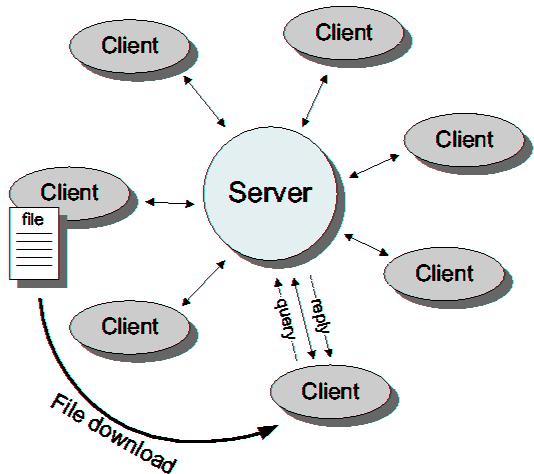


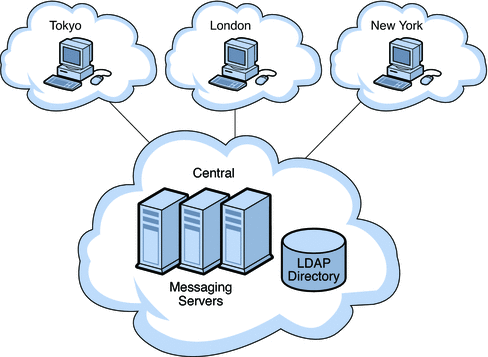
No comments:
Post a Comment