How to change ip address permanently
hi friends
in this post i will show you how to change your ip address permanently
first go to control panel> network and internet> network and sharing
center> change adapter settings
the go to the properties of the adapter you are you are using
then open (tcp/ip v4)settings
and go to >use the following IP address:
and edit the following
and edit the following
now save it and again go to properties of your adapter > (tcp/ip v4) settings
and now click obtain IP address automatically
Now restart your internet
and your ip is changed
hope you all liked it
Now restart your internet
and your ip is changed
hope you all liked it

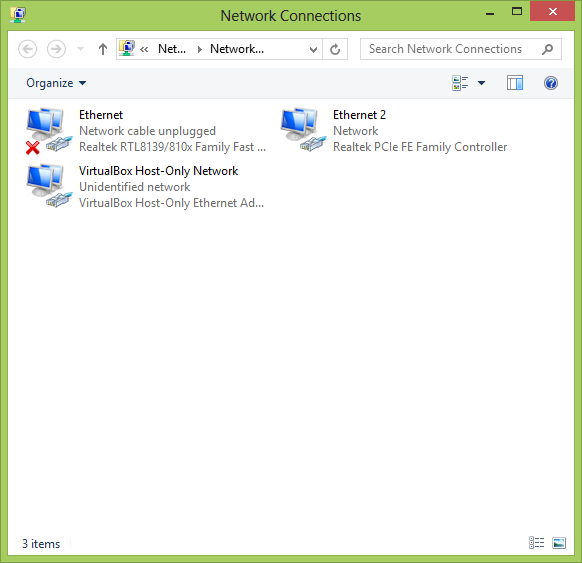



No comments:
Post a Comment